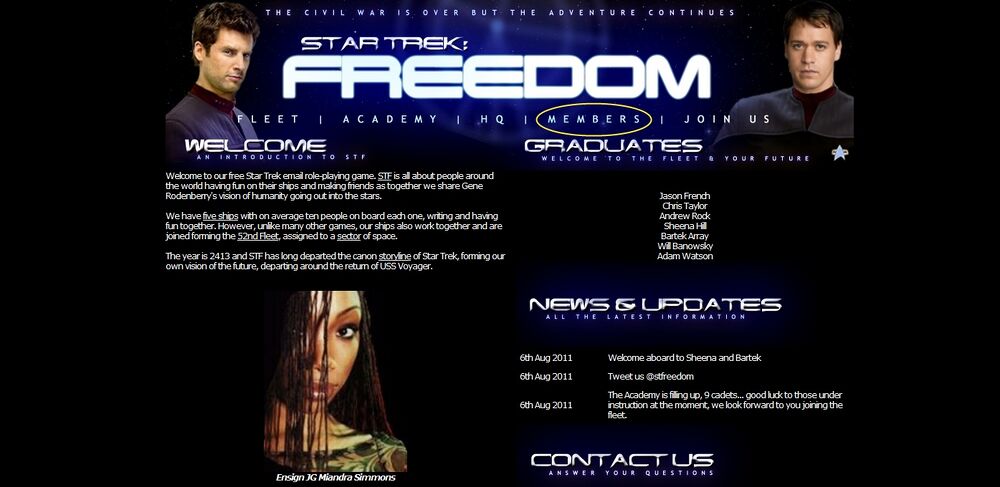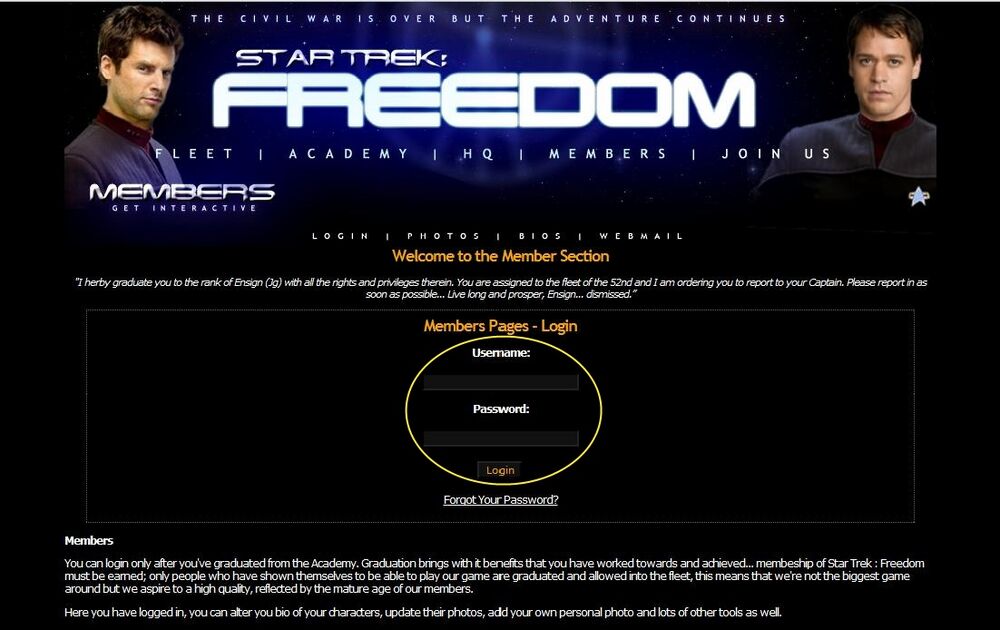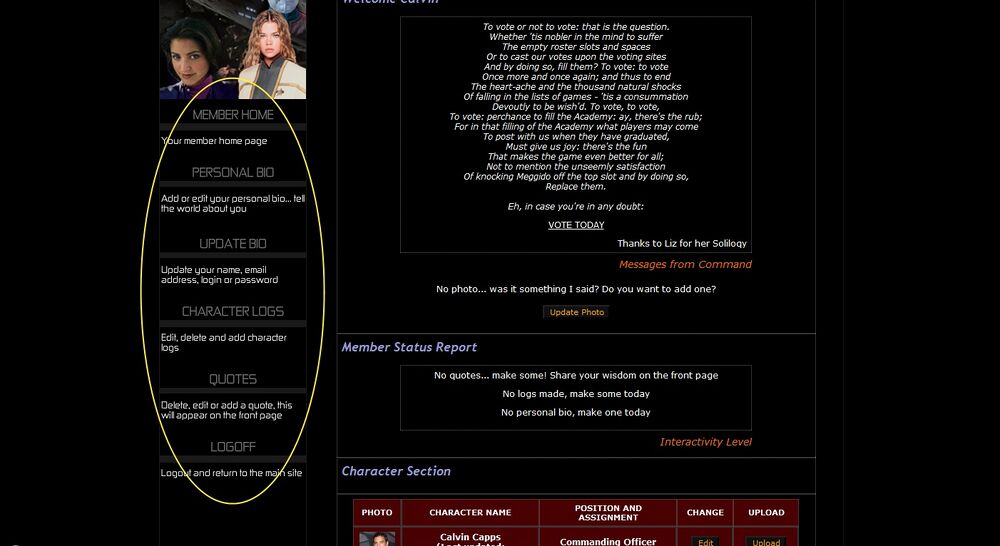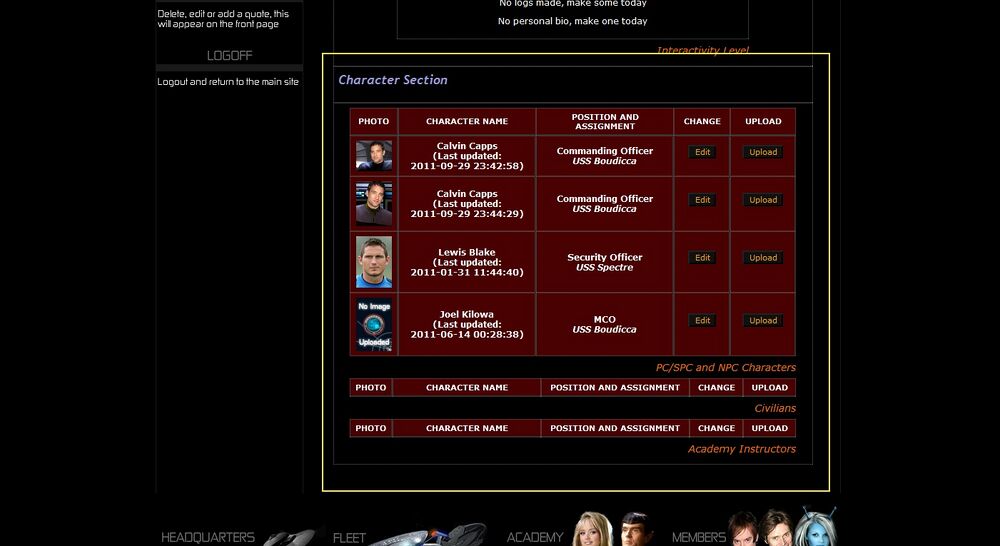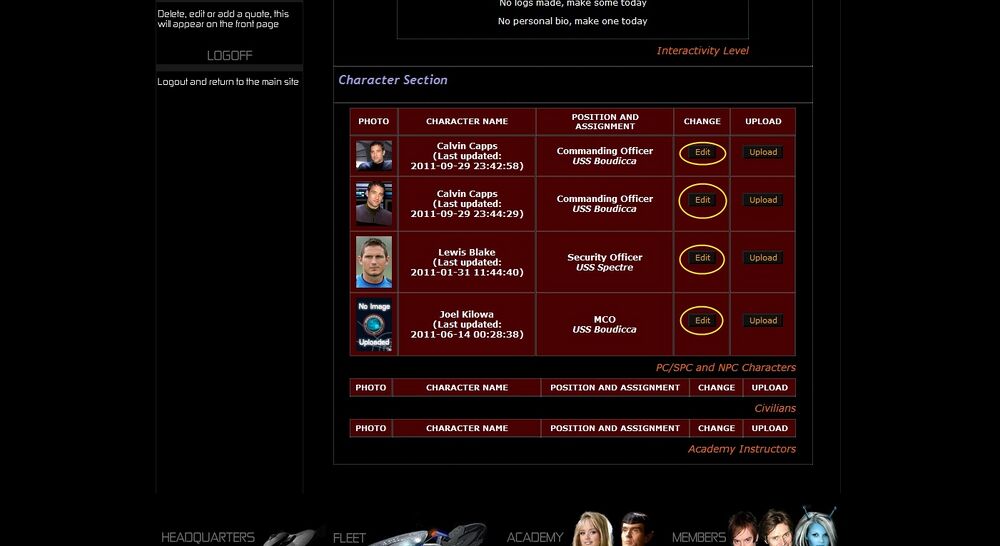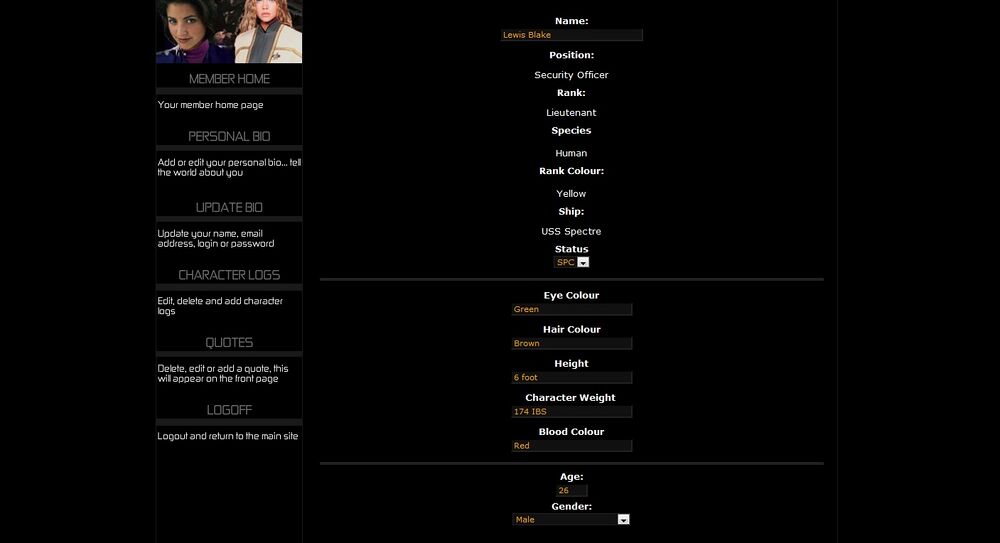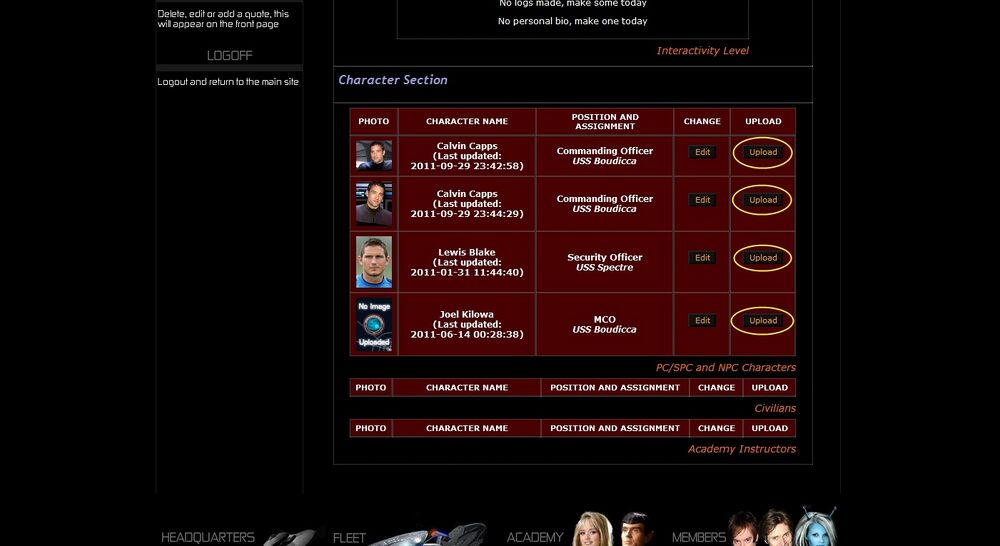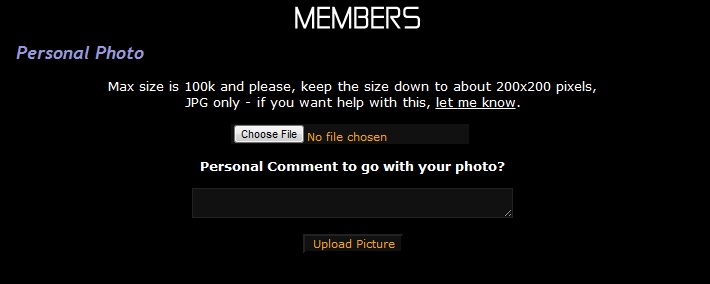Did you know?
Did you know that Star Trek Freedom offers a members section where you can log in and see all of you current characters. This section gives you the ability to change your character’s bio and their picture. You can also upload a personal bio and picture. You can add, edit or delete quotes that will scroll on the front page of the website. And last you can upload character logs, which are logs for you to add to your ships page under crew logs. These logs are from your character’s view, as if they were reporting a log on their ship.
Here is how to do it:
STF Website Link[edit]
Go the main webpage for Star Trek Freedom. Star Trek Freedom
Members Section[edit]
On the main webpage (nearly every link on the page will also have this link) click on the link "members."
Log In[edit]
On the members main page you need to log in with your username and password. If you do not know you username or password you can contact you ship's commanding officer. Or click on the link below the login box that reads "Forgot Your Password?"
Member's Maine Page[edit]
Once you are logged in you will see a page similar to this one.
Side Bar[edit]
On the left hand side you will see a vertical side bar that gives you many options. From top to bottom, you are able to come back to the front page of the members sections, create or edit your personal bio, update your name, email, address, login or password, create, edit, delete your characters logs, create, edit or delete your quotes that will appear on the front page and logoff.
Edit Character[edit]
If you scroll down you will see a red background table. This table shows all the characters that you currently have with the characters picture (if there is one), the last time it was updated, position and assignment, and it gives you two buttons to edit or upload a picture for that character.
Edit Character 2[edit]
To edit the bio of one of your characters simply click on the edit button on the same row as the character you want to edit.
Edit Character 3[edit]
You are only allowed to edit certain sections of your character's bio like name, eye color, hair color, height and etc. You can also edit your background, education, Starfleet history and more.
Character Photo[edit]
If you need to upload a picture for a character simply click on the upload button on the same row as the character you want to upload a picture for.
Character Photo Upload[edit]
After you click on the upload button you will be brought to the page below. Click on choose file and select the picture you wish to upload from your computer. Make sure you are following the restrictions of max size of 100K, JPG only, and please keep it down to about 200X200.
Personal Photo[edit]
If you wish to have a personal photo of you go up on the site you can click the Update Photo button in the middle of the home screen for the members section.
Personal Photo Upload[edit]
Click on choose file and select the picture you wish to upload from your computer. Make sure you are following the restrictions of max size of 100K, JPG only, and please keep it down to about 200X200. You are also able to write a comment that will be displayed underneath your personal photo.